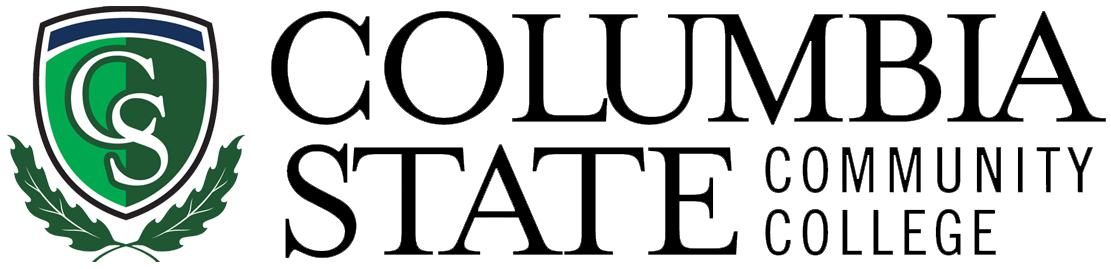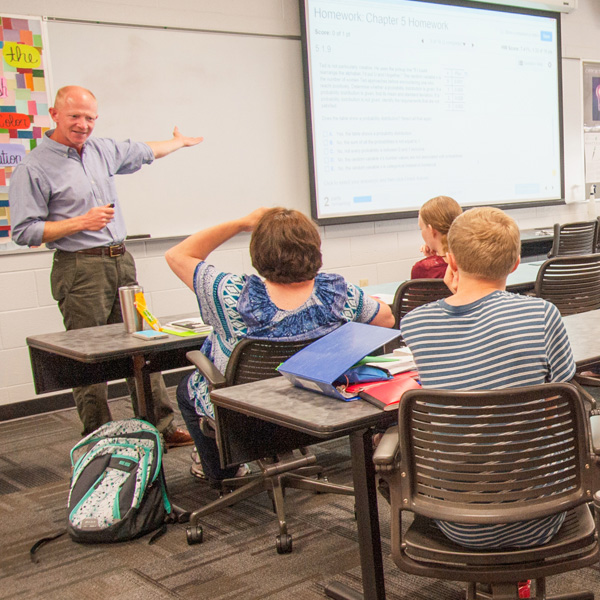How to Order Transcripts
Office the steps below to send your official transcript to the TnCIS office as required for your study abroad application.
- Log into ChargerNet and select the Student tab.
- Click on “Request Electronic Transcript.”
- Read through details, then click on “Order Transcripts” at the bottom of the page.
- Enter your personal details, clicking on “Continue” on each page.
- For Recipient, select “College or University.”
- Select “United States” and “Tennessee” as the state.
- Start typing “Pellissippi State Community College.” The college should come up as you’re typing, click to select.
- Under “Department,” select “TnCIS Study Abroad.”
- Click “Continue.”
- Processing Details: Select “Current Transcript – Process As Is.”
- Delivery Information: Select “Electronic” and “1 copy.”
- Read and accept the terms and conditions, then click “Continue.”
- Complete check out. There should be no charge for sending the transcript.
- *Please note, if you have not already completed at least 12 college-level credit hours with at least a 2.0 GPA at the time of application, you may be required to resend transcripts at the completion of the current semester.
After you have ordered transcripts, you can check your transcript request status via the Student tab in ChargerNet. Once it is noted as delivered, you can check your study abroad application in the TnCIS portal. It may take several days after delivery for their office to review the transcripts before the receipt is noted in the portal. Continue to monitor your TnCIS portal to ensure that you have completed all requirements.