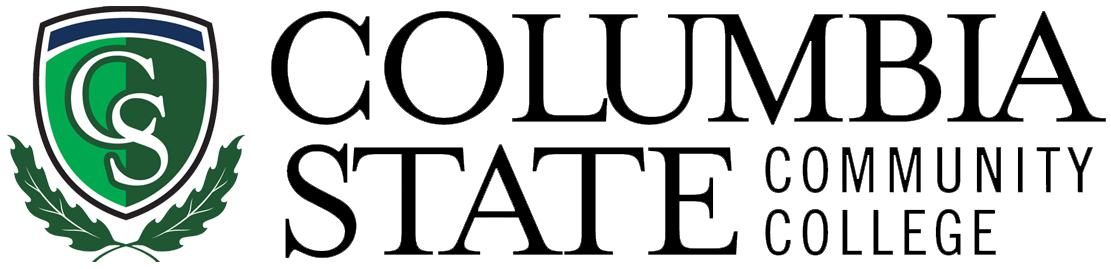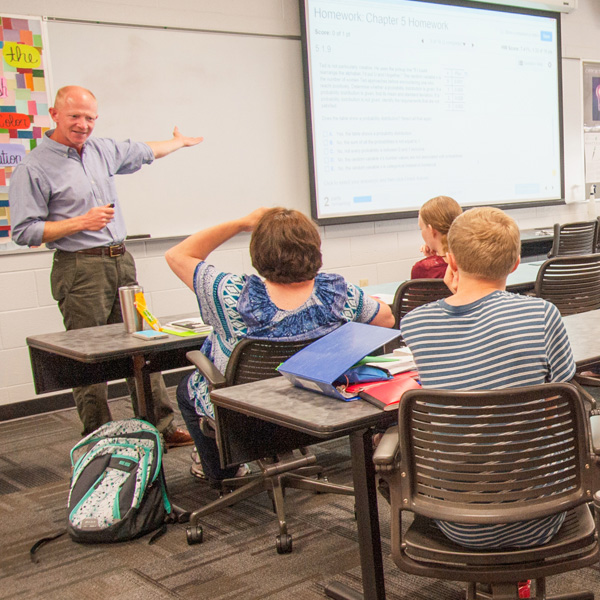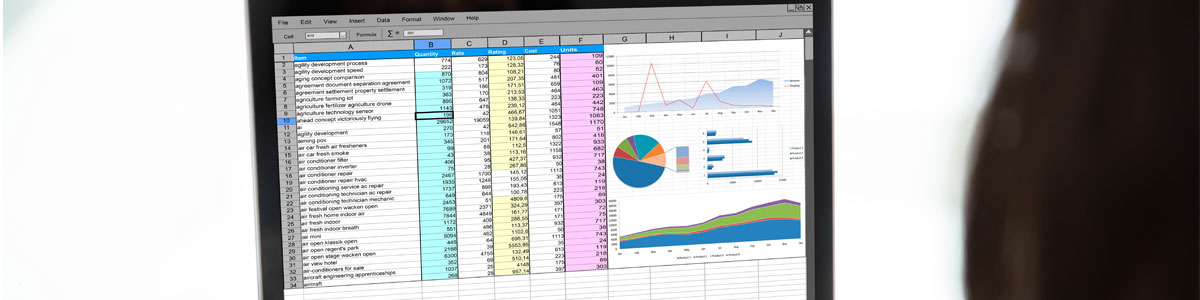
Excel 2016 Training
Organizations the world over rely on information to make sound decisions regarding all manner of affairs, but with the amount of available data growing on a daily basis, the ability to make sense of all of that data is becoming more and more challenging. Microsoft® Office Excel® 2016 can help.
Excel can help you organize, calculate, analyze, revise, update, and present your data in ways that will help the decision makers in your organization steer you in the right direction, and having a strong functioning knowledge of Excel can help you stand out in the workplace.
We offer Introduction, Intermediate and Advanced Classes:
Introduction to Excel:
This course aims to provide you with a foundation for Excel knowledge and skills, which you can build upon to eventually become an expert in data manipulation.
Upon successful completion of this course, you will be able to create and develop Excel worksheets and workbooks in order to work with and analyze the data that is critical to the success of your organization.
- Perform calculations.
- Modify a worksheet.
- Format a worksheet.
- Print workbooks.
- Manage workbooks.
Intermediate Excel:
This course builds upon the foundational knowledge presented in the Introduction course and will help start you down the road to creating advanced workbooks and worksheets that can help deepen your understanding of organizational intelligence.
Upon successful completion of this course, you will be able to leverage the power of data analysis and presentation in order to make informed, intelligent organizational decisions.
- Work with functions.
- Work with lists.
- Analyze data.
- Visualize data with charts.
- Use PivotTables and PivotCharts.
Advanced Excel:
This course builds off the foundational and intermediate knowledge presented in the Introduction and Intermediate courses to help you get the most of your Excel experience.
Upon successful completion of this course, you will be able to perform advanced data analysis, collaborate on workbooks with other users, and automate workbook functionality.
- Work with multiple worksheets and workbooks.
- Use Lookup functions and formula auditing.
- Share and protect workbooks.
- Automate workbook functionality.
- Create sparklines and map data.
- Forecast data.
If you are interested in participating in an upcoming Excel class, please email workforcedev@ColumbiaState.edu with Excel in the subject line to be added to our course interest list and receive course schedule updates.